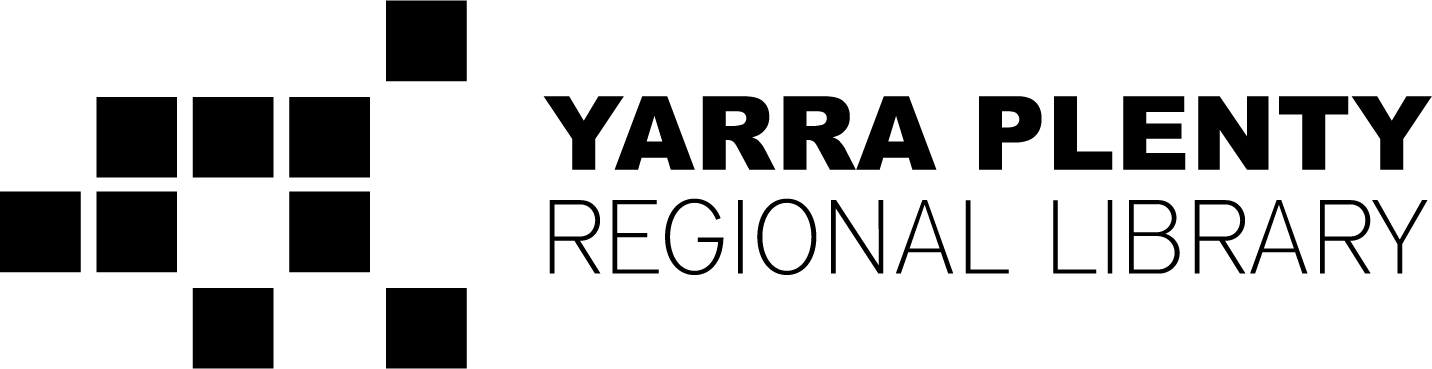Technological Changes in the Library – a quick Eltham case study
Like other industries, libraries have been altered by technological advances over the years. These changes can be obvious – this post mentions our famed mechanical sorting machines - or subtle. Sometimes we stumble across old photos of processes from ‘back in the day’.
Take this picture from 2006 for example:

What is going on here?
Good question! Here’s an explanation from one of our staff members:
"When we first moved to Radio Frequency Identification (RFID) technology, we had to retrospectively tag and initialize the entire collection. We had special initialization stations, that we could wheel around the library, that had a computer on it, and all the RFID tagging paraphernalia.
The items in the picture are circular sticker RFID tags which featured fine metal strips for DVDs and CDs (and possibly CD ROMS). The top came off the black disc stand, and you would place your disc label up, so it sat on the bottom of the stand. You would then peel off one of those large disc stickers from the roll and place it over the pole and onto the disc. The stand top then stamped down the sticker, which was then flattened out with the blue smoother.
The white stickers are the RFID tags we're more familiar with today. We used to put one on the case of the DVD or CD, and then initialize the two tags together as a set. It was best to initialize the tags before they're stuck to the disc, because they were a real pain to remove if the initialization didn't work."
What does this mean for our members? How often do things like RFID tags matter to a library experience? If you’re borrowing a book, the answer is almost always! Which ties us in nicely to our next topic of our self-check kiosks...
This might surprise many, but we have had self-check kiosks at Eltham for a long time. For example, here is a photo of them taken around the time of our 2010 renovations:

And this is how they look now:

Their purpose remains essentially the same – they both register the RFID tags on collection items which are then assigned to the patron’s account once a loan transaction is made. Our staff computers also have this capability. Users of our YPRL app might also be familiar with its ‘Self-Service’ functionality where you can scan a title with your smartphone to borrow. Very clever!
Speaking of devices, a tremendous area of growth has been with our Digital Library – in fact, it accounts for over 15% of our loans! If you haven’t already done so, we encourage you to check out the digital library page on our website to discover what resources your membership allows you to access. If you’re not sure how to get started, you can always ask a staff member for help or book a one-on-one tech help session for extra assistance.
As we approach our 30th birthday celebrations at Eltham library, we’d love to hear about what library technology you like to use now – and what you recall from our past.
Pop into our branch and you can write down your stories to share on our memory wall!
Online Resources:
Ancestry
The world's largest online family history resource. Only available on site in the library.
British Newspaper Archive, The
Discover British newspapers dating from 1716 to the 1900s. Access in the library only.
Find My Past
Discover billions of historic records from around the world.
Trove
Free resource about Australia and Australians.