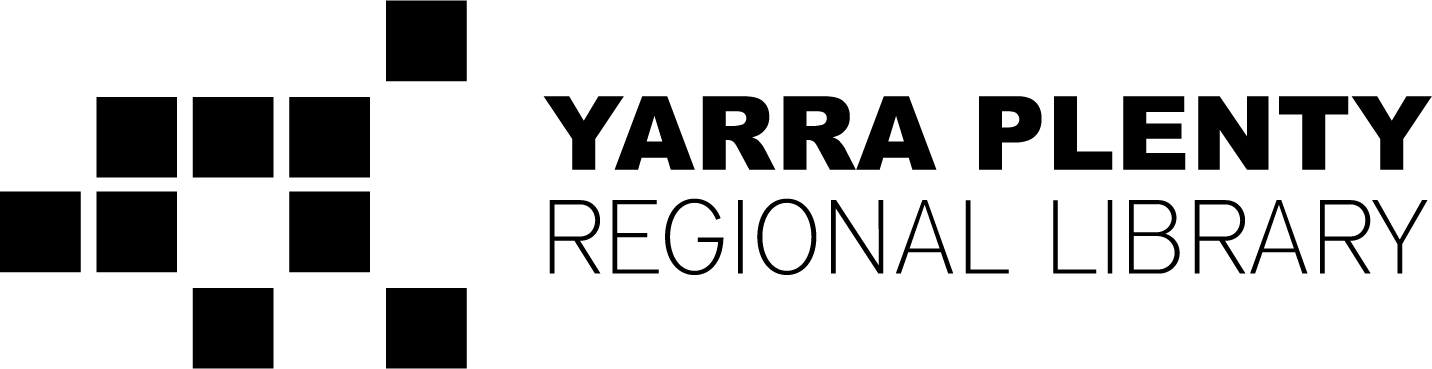Times are tough right now. Everything is more expensive and sometimes it feels impossible to keep up. Libraries are here to support you through the many challenges of the cost-of-living crisis.
One of the ways YPRL can do this is with Ask Izzy, an easy-to-use database for accessing support close to home, from help with utility bills and food relief to clothing packages and housing services.
Check out this easy guide that outlines the simple steps involved in using Ask Izzy to find the services you need near you.
What is Ask Izzy?
Ask Izzy is a website that provides information on services that support people experiencing issues related to financial hardship, homelessness, family violence and other challenges. You can use Ask Izzy’s database just like Google. It is an easy way for anyone to find up-to-date information on the things you need most, close to home.
How to use Ask Izzy
Step 1: Access the website
To start your journey, visit askizzy.org.au on your web browser.
Step 2: Select the service
Upon launching Ask Izzy you’ll be asked to select a specific service under a range of categories including:
- Housing – a place to stay
- Food – something to eat
- Everyday things – blankets, clothes, food vouchers etc.
- Domestic & family violence help – scared of partner or family member
- Health – physical, mental, emotional
- Centrelink – access to services
- Money help – emergency funds, bills etc.
- Support & counselling – relationships, gambling & LGBTIQA+
- Legal – Police, law & fines
- Drugs & alcohol – support and assistance
- Life skills & education – everyday skills and training
- Finding work – earning and volunteering
- Facilities – toilets, showers
- Something to do – libraries, community hubs etc.
- Technology – WiFi, charging etc.
- Advocacy – Complaints and advice
Step 3: Personalise the results
After selecting the service you prefer, you'll be asked to enter your suburb or postcode to give you results in your community.
Depending on the category you have chosen, you may be presented with sub-categories reflecting your specific needs. You might also be prompted to provide details such as age and gender identity to personalise the results. Click the “skip” option at the bottom of the page if you’d prefer not to provide these details.
Step 4: Explore the results
Once you've personalised your search, Ask Izzy will provide a list of relevant services near you. Each listing includes important information such as the service's name, distance from your location, contact details, and a brief description of the support provided. Take your time to look through all the options. You can click on any listing to get more information about the service. This includes information about accessibility and opening hours.
Step 5: Getting directions
When you've found a service that suits your needs, Ask Izzy helps you get there. Select "Get Directions in Google Maps”. This will show you the location on the map and you can input your address for directions.
Additional features
The red ‘Quick Exit’ button at the top of the screen is there to take you away from Ask Izzy immediately if needed. This button links to the Bureau of Meteorology website homepage. This is a safety feature, just in case you don’t want anyone to see what you’re searching for.
You can save your preferred services for future reference or access emergency services.
Cost-of-Living Programs at YPRL
Your library is here to lend a helping hand and connect our communities with support services like Ask Izzy. We are also running programs and events to help library users through the cost-of-living crisis. These events may be a way to learn a new skill, find support services in person or even connect you to job opportunities. Don’t forget you can also come to an event for the chance to connect with new people and do something fun for an hour or two. Everything is always free at your library!
For more information, check in with one of our friendly staff members or visit Events at YPRL