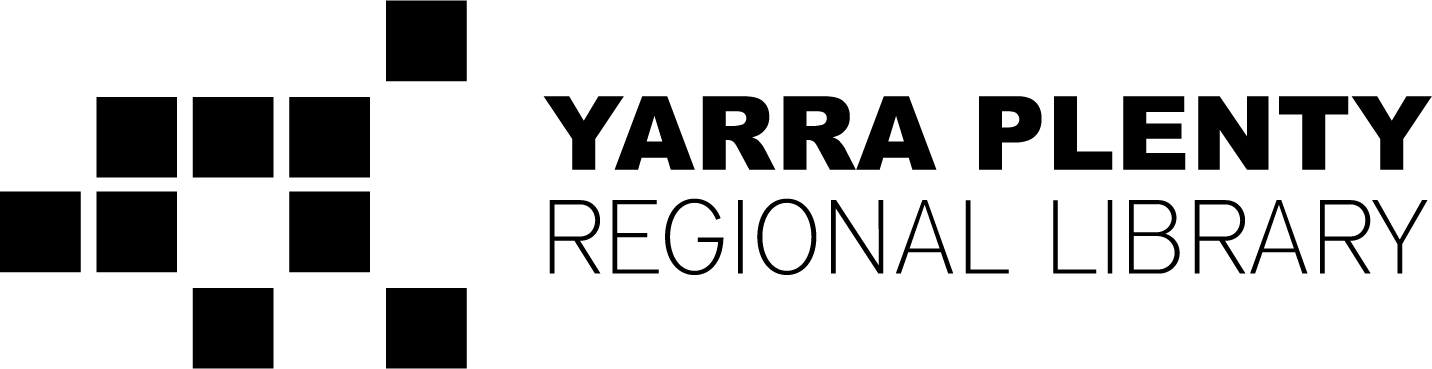Kanopy Kids: Learning Languages
Kanopy Kids offers a range of language learning videos to help build vocabulary in French, Spanish, Hindi and more.
How to get started with Kanopy Kids: Learning Languages
![]()
Access Kanopy Kids Language Learning via your web browser
- Visit https://www.kanopy.com/en/yprl
- Select ‘Add a Library Card’
- Enter your YRPL Member Number and password
- Create your free Kanopy account
- Select ‘Kids’ from the navigation bar for Language Learning
Access Kanopy Kids Language Learning via the app
- Visit https://www.kanopy.com/ and download Kanopy from the App Store or Google Play
- Log in with your free Kanopy account
- Select the menu in the bottom right side of the app
- Select Go to Kanopy Kids
- Scroll to Learning Languages and select a video